Some days before my aunt just told me about a similar situation. One day she just stopped in front of a shop to buy some stuff. It was an ordinary shop and she had to buy some vegetables or something. For her surprise she found a usb stick lying on the ground..smiling at her.."Hai!!". Wow! it had around 1 GB memory and great looking. What a luck! Anyway she looked around, but to find nobody claiming the usb. So what's the next step? Yeah! just put it in the pocket, get into the car and.. escape!
Now, at home after finishing her works she just connected our new guest to the PC. Hmm well she found some crap of stuffs..like some project reference, educational stuff ..nothing so interesting. And she searched all over the little stick and finally reached some resume thing which was by chance put in the usb. Oops! they were in some unknown text format. Finally she read them using 'notepad' and found they were just profiles of some students. After all the tiring search..LOL! she found some details of the owner! It was some word document put in the usb for some other use. The owner was an instructor in some nearby institution. It had her photo, job details and contact number. And ..my aunt called her and fixed some venue and time to meet her.
So that's all. I didn't check whether the usb stick was given back or not. Anyway what is the moral of the story? Hey! and what was our actual topic?! Umm so afterwards we talked about including some file inside the usb drive telling some details about the owner. Really this was some new idea for me and my cousin(who was listening to her with me). But who really cares such simple issues while toggling with a variety of files in the portable cutie. naturally me too forgot about the owner info file.
The second part of the story emerged when..(no nobody lost usb drive this time!).. when I was just reading a topic in the Computer tricks community in orkut which told about soem sites where we can download portable apps like portable mozilla firefox, portable music player, antivirus and many useful stuff which can be run directly from the pen drive. While going through them the first 'story' just sparked in my head. I then thought about using some portable app to autolaunch our 'info' file when the usb is inserted. I found two programs and installed them for trying. Basically two of them helped easy scanning of the contents in the usb stick. One of them could launch a splash image on insertion(an image that is displayed on the screen like in the start of some application program). It was a nice idea but the program caused a lot of error messages and made the drive unable to opened on double-click.Disgusting! So i threw it away without any mercy. The second program was a little window that opens on start, and enables us to browse through the programs in the drive. But I felt these type of programs are just disturbances on using the usb drive. But before removing I found an option in it, that is to create an autorun file. I made an autorun file. It enabled me to run a specific program in the usb drive on start. Anyway I removed the program then. But then i noticed the autorun could work without the program. We just need the autorun.inf file and the specified program that is to be run at start up. Now it was all clear. I just edited the autorun.inf file to run a flash projector on launch. This flash projector I created displayed my contact information.

Flash projector showing owner info
Then I found more applications could be launched on using a batch file. Let me share how I made the usb to autorun.
Step 1: Creating the autorun.inf
Open a new notepad file. Type in the following.
[autorun]
open=launcher.bat
action=View owner info
Now save the file as autorun.inf. Note that .inf is the file extension. Change Save as type in save dialog box from Text Documents to All files.
Step 2 : Creating launcher.bat
Open another new notepad file.Type the following code.
start info.txt
Save it as launcher.bat. Again take care to change Text Documents to All files.
Step 3 : Create your own info.txt
Okey now we need another fresh notepad file. You can include whatever details in it about you like contact information. And may be a note sayin "If you find this usb drive missing PLEASE PLEASE give it back to me!!!"
Step 4 : Organising them in the usb drive
Now you are done. Copy all these files -autorun.inf, launcher.bat and info.txt- to the usb root folder. The root folder just means don't keep them in an additional folder inside the usb stick. For avoiding accidential deleting of any of these files just make them hidden. (Right click> select properties> tick the column against Hidden > click OK).
So now you have done your part. The rest depends on how kind the person who gets the usb is.
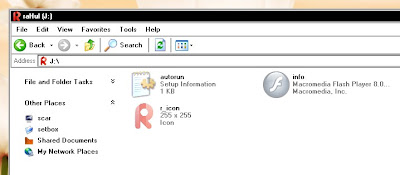
Contents of the usb drive - hidden
Additional steps :
Custom icon for removable drive :
You will notice that when you insert the pen drive to the system the removable drive icon appears showing the drive label. Hey! wouldn't it be nice if it can be replaced with your custom icon? For this first find your icon as an icon file(*.ico) or any exe file that contains the desired icon. Now add the following line to the autorun .inf as the third line.
for icon file => icon=myicon.ico
for exe file => icon=myicon.exe
where myicon denotes the name of your icon file or exe file containing the icon.
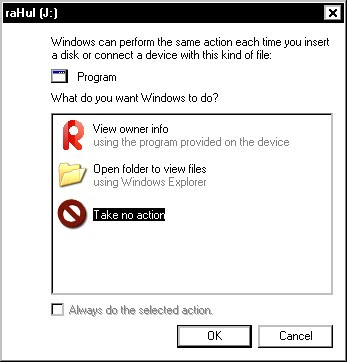
Autoplay dialogue box with custom action
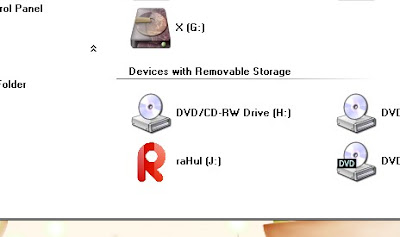
Custom icon for your usb drive
Launching other documents :
For launching documents other than the info.txt, just add some more lines to the launcher.bat. First type start and then after a space type in the name of the file to be opened.
Eg|- start virus.exe ;)
So customize your usb stick and present it in style!
Now, at home after finishing her works she just connected our new guest to the PC. Hmm well she found some crap of stuffs..like some project reference, educational stuff ..nothing so interesting. And she searched all over the little stick and finally reached some resume thing which was by chance put in the usb. Oops! they were in some unknown text format. Finally she read them using 'notepad' and found they were just profiles of some students. After all the tiring search..LOL! she found some details of the owner! It was some word document put in the usb for some other use. The owner was an instructor in some nearby institution. It had her photo, job details and contact number. And ..my aunt called her and fixed some venue and time to meet her.
So that's all. I didn't check whether the usb stick was given back or not. Anyway what is the moral of the story? Hey! and what was our actual topic?! Umm so afterwards we talked about including some file inside the usb drive telling some details about the owner. Really this was some new idea for me and my cousin(who was listening to her with me). But who really cares such simple issues while toggling with a variety of files in the portable cutie. naturally me too forgot about the owner info file.
The second part of the story emerged when..(no nobody lost usb drive this time!).. when I was just reading a topic in the Computer tricks community in orkut which told about soem sites where we can download portable apps like portable mozilla firefox, portable music player, antivirus and many useful stuff which can be run directly from the pen drive. While going through them the first 'story' just sparked in my head. I then thought about using some portable app to autolaunch our 'info' file when the usb is inserted. I found two programs and installed them for trying. Basically two of them helped easy scanning of the contents in the usb stick. One of them could launch a splash image on insertion(an image that is displayed on the screen like in the start of some application program). It was a nice idea but the program caused a lot of error messages and made the drive unable to opened on double-click.Disgusting! So i threw it away without any mercy. The second program was a little window that opens on start, and enables us to browse through the programs in the drive. But I felt these type of programs are just disturbances on using the usb drive. But before removing I found an option in it, that is to create an autorun file. I made an autorun file. It enabled me to run a specific program in the usb drive on start. Anyway I removed the program then. But then i noticed the autorun could work without the program. We just need the autorun.inf file and the specified program that is to be run at start up. Now it was all clear. I just edited the autorun.inf file to run a flash projector on launch. This flash projector I created displayed my contact information.

Flash projector showing owner info
Then I found more applications could be launched on using a batch file. Let me share how I made the usb to autorun.
Step 1: Creating the autorun.inf
Open a new notepad file. Type in the following.
[autorun]
open=launcher.bat
action=View owner info
Now save the file as autorun.inf. Note that .inf is the file extension. Change Save as type in save dialog box from Text Documents to All files.
Step 2 : Creating launcher.bat
Open another new notepad file.Type the following code.
start info.txt
Save it as launcher.bat. Again take care to change Text Documents to All files.
Step 3 : Create your own info.txt
Okey now we need another fresh notepad file. You can include whatever details in it about you like contact information. And may be a note sayin "If you find this usb drive missing PLEASE PLEASE give it back to me!!!"
Step 4 : Organising them in the usb drive
Now you are done. Copy all these files -autorun.inf, launcher.bat and info.txt- to the usb root folder. The root folder just means don't keep them in an additional folder inside the usb stick. For avoiding accidential deleting of any of these files just make them hidden. (Right click> select properties> tick the column against Hidden > click OK).
So now you have done your part. The rest depends on how kind the person who gets the usb is.
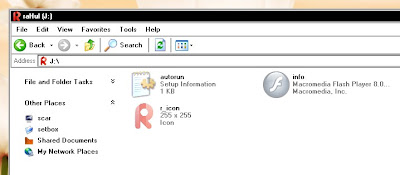
Contents of the usb drive - hidden
Additional steps :
Custom icon for removable drive :
You will notice that when you insert the pen drive to the system the removable drive icon appears showing the drive label. Hey! wouldn't it be nice if it can be replaced with your custom icon? For this first find your icon as an icon file(*.ico) or any exe file that contains the desired icon. Now add the following line to the autorun .inf as the third line.
for icon file => icon=myicon.ico
for exe file => icon=myicon.exe
where myicon denotes the name of your icon file or exe file containing the icon.
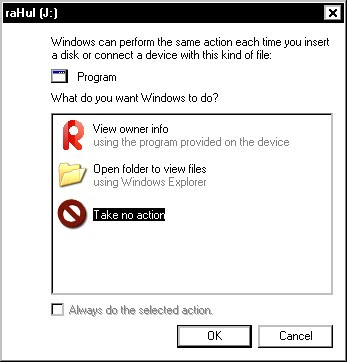
Autoplay dialogue box with custom action
Custom icon for your usb drive
Launching other documents :
For launching documents other than the info.txt, just add some more lines to the launcher.bat. First type start and then after a space type in the name of the file to be opened.
Eg|- start virus.exe ;)
So customize your usb stick and present it in style!











0 Comments:
Now it's Your turn to comment!
(Comment form not working? Try the good ol' pop-up comment form!)